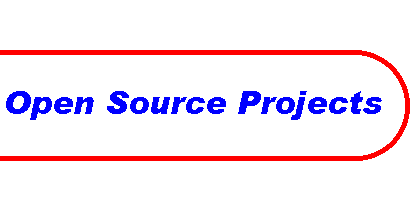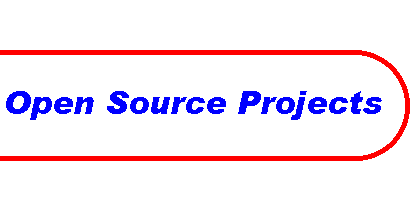|
Instructions
- Log onto your AS/400, and create a save file to store the store the distribution in. To do this, type:
- Download my FTP API distribution and save it to your PC -- or to your AS/400 (directly into the SAVF.)
- If you sent it to your PC, FTP the distribution from your PC to your AS/400. To do this:
- Open an MS-DOS Prompt.
- Type: cd \directory\where\you\put\ftpapi.savf
- Type: ftp your-ibmi-name-here
- Type: (enter your username & password when asked)
- Type: binary
- Type: put ftpapi.savf QGPL/FTPAPI
- Type: quit
- Back on the AS/400, type:
- DLTLIB LIBFTP (ignore errors if library doesnt exist)
- RSTLIB SAVLIB(LIBFTP) DEV(*SAVF) SAVF(QGPL/FTPAPI)
- Open up the source member called "README" in the QRPGLESRC file for
further instructions.
- STRSEU LIBFTP/QRPGLESRC README
|
|